How to Maintain a 3D Printer: A Practical Guide for Long-Lasting Performance
Owning a 3D printer is exciting, but how to Maintain a 3D Printer A Practical Guide for Long-Lasting Performance keeping it in top shape requires regular maintenance. If you ignore basic upkeep, you might face common issues like clogged nozzles, warped print beds, and print failures. So, if you’re wondering how to maintain a 3D printer, this guide will walk you through essential maintenance steps to ensure smooth operation and high-quality prints.
Table of Contents
1. Keep Your 3D Printer Clean (Dust and Debris Are the Enemies!)
One of the most important aspects of how to maintain a 3D printer is cleanliness. Dust, filament residue, and grease buildup can seriously affect performance.
Simple Cleaning Routine:
✔ Wipe the Exterior – Use a microfiber cloth to remove dust and dirt.
✔ Clean the Print Bed – Wipe it with isopropyl alcohol for better adhesion.
✔ Remove Nozzle Debris – A clogged nozzle can ruin prints, so use a fine needle or perform a cold pull to clear it.
💡 Pro Tip: Keep your 3D printer in a dust-free environment and cover it when not in use.
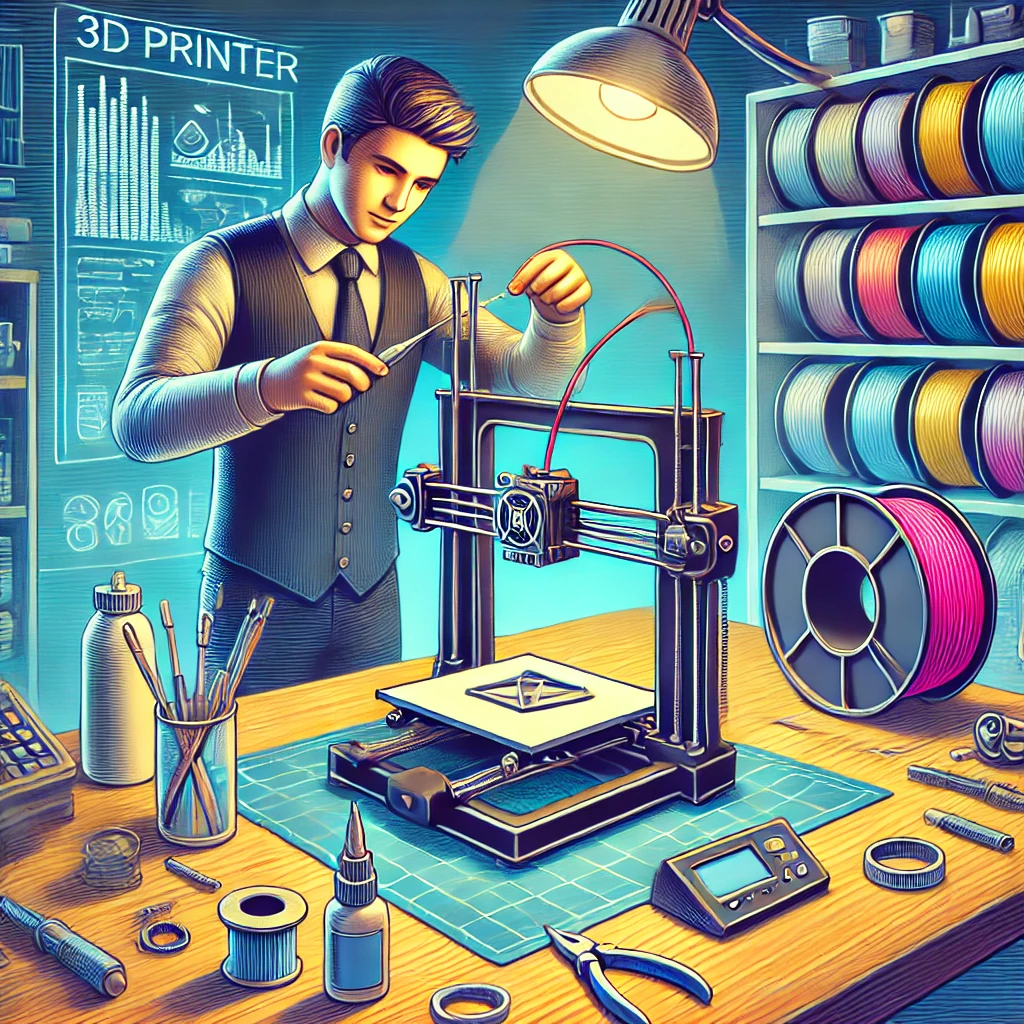
2. Tighten Screws and Adjust Belts for Stability
Loose screws and misaligned belts can cause layer shifting and uneven prints.
How to Maintain a 3D Printer’s Stability:
✔ Check & Tighten Screws – Loose screws lead to frame instability.
✔ Adjust the Belts – If prints appear misaligned, the belts may be too loose. Use a belt tensioner for accuracy. 💡 Pro Tip: If your 3D printer makes a squeaky noise, check for loose parts immediately.
3. Lubricate Moving Parts for Smooth Printing
Proper lubrication prevents excessive wear on mechanical components.
Which Parts Need Lubrication?
✔ Linear Rails & Bearings – Apply PTFE or lithium grease for smooth movement.
✔ Z-Axis Lead Screws – Prevents jerky motions and improves print consistency.
💡 Pro Tip: Over-lubrication can attract dust—use only a small amount.
4. Maintain the Print Bed for Flawless First Layers
A well-maintained print bed ensures strong first-layer adhesion, reducing print failures.
How to Maintain a 3D Printer’s Print Bed:
✔ Clean it Regularly – Wipe with isopropyl alcohol before every print.
✔ Level the Bed Frequently – An uneven bed causes warping and adhesion issues.
✔ Use Adhesion Aids – Glue sticks or PEI sheets can improve print success.
💡 Pro Tip: If your prints suddenly stop sticking, re-level the bed before troubleshooting anything else.
5. Prevent Nozzle Clogs Before They Ruin Your Print
A clogged nozzle leads to under-extrusion, stringing, and failed prints.
Best Practices for Nozzle Maintenance:
✔ Cold Pull Method – Heat the nozzle, insert filament, and pull it out to remove debris.
✔ Use a Cleaning Needle – Insert a fine needle into the nozzle to clear blockages.
✔ Replace Worn Nozzles – Over time, nozzles wear out, especially when printing with abrasive materials.
💡 Pro Tip: If your 3D printer suddenly starts under-extruding, a nozzle clog is likely the issue.
6. Update Firmware and Software for Better Performance
Regular firmware and software updates improve print quality and prevent errors.
Why Updates Matter:
✔ Fixes Bugs & Improves Performance – Updates resolve common issues.
✔ New Features & Compatibility – Latest firmware supports new filaments and settings.
💡 Pro Tip: Check for updates every 3-6 months to keep your 3D printer running smoothly.
7. Store Filament Properly to Avoid Printing Issues
Moisture can ruin filament, causing poor extrusion and brittle prints.
Proper Filament Storage Tips:
✔ Use Airtight Containers – Store filament with silica gel packs.
✔ Keep it Dry – Humidity can degrade filament quality.
✔ Use a Filament Dryer – Helps restore moisture-damaged filament.
💡 Pro Tip: If filament makes a popping sound while printing, it’s absorbed moisture—dry it before use!
8. Calibrate Your 3D Printer for High-Quality Prints
Calibration ensures precise movements and accurate print dimensions.
What Needs Calibration?
✔ Bed Leveling – Ensures proper first-layer adhesion.
✔ Extruder Calibration – Adjusts flow rate for accurate filament extrusion.
✔ XYZ Axis Calibration – Keeps prints dimensionally accurate.
💡 Pro Tip: If prints suddenly look distorted or uneven, recalibration might be necessary.
9. Preventive Maintenance to Avoid Costly Repairs
Instead of waiting for something to break, perform routine maintenance to prevent major issues.
Essential Maintenance Checklist:
✔ Inspect wires and connectors for loose connections.
✔ Check the power supply to avoid overheating issues.
✔ Monitor the extruder gears to ensure proper filament feeding.
💡 Pro Tip: Set a reminder every month to inspect and maintain your 3D printer.
Conclusion
Learning how to maintain a 3D printer is crucial for long-term performance and high-quality prints. By following these maintenance steps, you can prevent common issues like nozzle clogs, adhesion failures, and mechanical wear.
Key Takeaways:
✔ Keep your 3D printer clean.
✔ Tighten screws and adjust belts regularly.
✔ Lubricate moving parts for smooth operation.
✔ Maintain the print bed for perfect adhesion.
✔ Clean and replace the nozzle when needed.
✔ Keep firmware and software updated.
✔ Store filament properly to prevent moisture issues.
✔ Calibrate your 3D printer regularly.
✔ Perform preventive maintenance to avoid major repairs.
By taking care of your 3D printer, you’ll save time, reduce filament waste, and enjoy consistently great prints. Now that you know how to maintain a 3D printer, go ahead and give your machine some well-deserved care! 🚀
